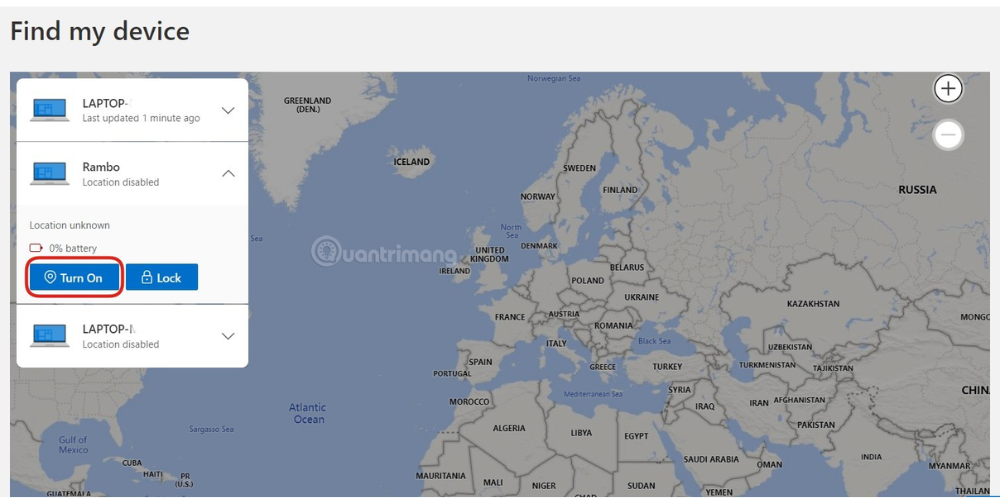A laptop has become a need of every third person in this advanced time. The laptop is handy for all: From doing office work to getting your assignment done. Losing your laptop or getting it stolen can be such a heart attack. That is when the Find my device feature works. But is this feature worth it? More specifically, how accurately can I find my laptop?
In this article, we have summed up how accurate find my laptop technology is. Also, how you can use the Find my device to find your laptop.
Contents
- 1 How accurate is finding my laptop?
- 2 How does Find my Laptop work?
- 3 How to find my laptop in Windows 10?
- 4 How to turn on find my device in Windows 10?
- 5 Can you track a laptop without an internet connection?
- 5.0.1 The basics
How accurate is finding my laptop?
Find my laptop is exact up to some degrees. Yet, the result alters with the change in the location. The location Find my device features tracks is always accurate. The reason users suffer in finding the device is because of the change in position.
If your device is not changing the zone, the provided location will be accurate. Yet, if your laptop is in a moving vehicle, the location will change every minute. Try to keep an eye on the alteration of location. Figure out the nearest possible location of your device.
How does Find my Laptop work?
The working principle Find my laptop varies based on the method it uses. In general, the widely used techniques include GPS tracking or tracking down IP addresses with a combination of Wi-Fi.
If you had turned on the location of your laptop, then it hardly takes minutes to track the location via GPS tracking. The application will show the location of your laptop on the map with which you can find your laptop.
However, we all do not prefer keeping the location from the settings. That is when the second method applies. Whenever a laptop connects with an internet connection- its IP address is traced.
Suppose the person has your laptop connected to it with an internet connection. The Wi-Fi router will instantly trace the IP address.
In most cases, these two methods help users Find laptops. Nevertheless, if you do not find your device, contact customer support to locate your device.
How to find my laptop in Windows 10?
Things changed entirely the moment Microsoft introduced the Find my laptop feature in 2015. At first, it spread confusion among the users about what to expect from this technology.
As the name represents, Finding my laptop helps find the approximate location of the lost device. Mention that the location of the laptop is turned on by default. It helps keep the chances of tracking the location high- in case the device is stolen or lost.
Once you are sure you have turned on the laptop’s location, proceed with the process.
- Visit the Microsoft website, and log in with the same Microsoft account you use on the laptop.
- The dropdown list of devices will be shown on the screen. Select the one you are concerned with.
- Under the name of the device, you will see multiple options. Click on Find my device.
- Your laptop location will be shown on the map within a minute or two.
- You can also use the remote locking feature to secure your device. It helps lock the device as long as it is connected with an internet connection.
How to turn on find my device in Windows 10?
Criminal acts can happen at any moment- you never know. Securing your devices and belongings is on your shoulders. After all, you will be the one who will suffer.
The reason why the majority of the users fail in finding their device with the Find my device feature is because they do not have to turn the settings.
Here is how you can turn on Find my device in Windows 10.
- Type Settings in the Windows search bar. Or, click on the Windows logo, then on the Settings icon.
- From the menu, select Updates and Security.
- Scroll a bit, then select the Find my device option.
- Click on Change to turn on the Find my device feature.
- Also, make sure to read the terms and conditions before proceeding further.
Can you track a laptop without an internet connection?
Do you know? Whenever you visit a website (whether social media or a blog like this), the DNS tracks your IP address? The DNS or Domain Name System keeps a record of users’ IP addresses for the safe side. Even if the device is not connected with an active internet connection, the IP address will still be saved for records.
It means that if your device is not connected with an active internet connection yet if you visit any website, the DNS traffic will have the IP address. Your device location can be traced using the IP address.
The basics
Most times when you lose something, your best bet for finding it again is to look where you last remember having it. If you lost your laptop somewhere in your house, checking all-around your desk and kitchen table makes sense—and so does searching outside if you’re pretty sure you left it on a patio or deck. But what if your computer gets stolen while sitting out in a public place like a coffee shop? Or goes missing while traveling overseas on business? How accurate is that find-my-laptop app then?
Let’s take a closer look at how well apps can pinpoint devices. Let’s start with some basic math. To figure out how accurate a tracking device has to be to locate your lost device, we need two things: First, we need an idea of how big our search area is. Second, we need an idea of how far away from us our device could be before we can’t track it anymore. This second number is easier than you might think; there are already plenty of tracking systems available for sale today that use cellular technology instead of GPS—and most people don’t realize just how good these systems are!
What does it track?
It locates your laptop by pinging it to see where it currently is and giving you a general GPS location. It will tell you which locations have been visited as well as how long it has been there. By clicking on any of these locations, you can get further details about each visit (the image below was taken from my laptop). You can get more information on when and how long your laptop was at that location. If you click on how did I get here, it will show you a map of how exactly your laptop got to its current location. For example, if it traveled via public transportation or if someone took it out in their car, etc.
If someone stole your laptop they could be anywhere within several miles of where they are now so don’t rely solely on find my laptop for tracking purposes but rather use all available resources such as police reports, surveillance footage, and other forms of evidence before relying solely on one piece of technology. This way if something goes wrong with one form of evidence you still have others to fall back on.
Will it help with Mac Laptops?
Find My Mac will only work with MacBooks and iMacs but not desktop or other Mac models. If you own one of these machines, you can turn on Find My Mac through System Preferences > iCloud (for OS X Lion 10.7) or Settings > iCloud (on OS X Mountain Lion 10.8).
After turning it on, locate your Mac in Find My iPhone by going to Settings > iCloud and typing in your laptop’s name and current location. You can also view its last known location at any time from that same screen. Note: Even if you don’t have an Apple device, you should still register your device with your wireless provider so that they know where to send a replacement if it’s ever lost or stolen. Also note: You’ll need an active Wi-Fi connection for Find My Mac to work properly. If your battery dies while tracking, you’ll need to connect to a power source before re-establishing a connection via Wi-Fi.
Accuracy Varies With Location
It turns out that accuracy can vary a great deal depending on where you’re trying to find your laptop. Users in densely populated areas like New York City, San Francisco, and Los Angeles reported higher accuracy than users in cities like Phoenix and Dallas. Since physical locations are used to triangulate locations, it makes sense that laptops could be found more accurately in densely populated areas than sparsely populated ones. However, what about the inside of buildings?
Here again, we found some interesting results. While one user was able to locate his laptop within 3 feet while standing outside of his apartment building, another user could only locate her laptop within 15 feet from its actual location while sitting at her desk in her home office. The takeaway here is that there isn’t a one size fits all solution for tracking down lost devices and every situation will be different.
That said, if you have an iPhone or iPad with cellular service then Find My Device should work just fine most of the time. If not, try turning off WiFi and see if that helps improve your device’s location accuracy. And if all else fails then simply use Apple Maps or Google Maps to help you track down your missing device manually!
Does it work internationally?
The location-based app Find My iPhone can work internationally, though it will only be able to find your device if it’s been turned on and connected to a network. You can also log into your Apple account online, select Find My iPhone, and then click Devices to see a map of where all of your devices are located.
Note that each user must sign in to their iCloud account for their phones or laptops to show up on a map; iCloud accounts are also password protected. The program works so long as at least one person has signed in to their iCloud account. If you’re worried about your data being compromised, you might want to consider using an encrypted cloud service like Dropbox instead.
How can you track an offline laptop?
Have you ever lost a laptop or device? Have you tried using an app to locate it like Find My iPhone or Find My Device, only to be frustrated because it can’t find your offline computer no matter how hard you try and how much it costs? You are not alone. Many people have been victims of theft and misplaced devices that can sometimes become frustrating for them. For example, if you lose your laptop while traveling abroad or at home, there will be times when you may want to track down its location as soon as possible. Fortunately, there are ways on how you can still track down a lost or stolen device even if it isn’t connected to any network.
The first thing that comes to mind when looking for ways on how accurate is Find my Laptop would be GPS tracking services such as Google Maps and Apple Maps. Both of these apps allow users to locate their devices through GPS technology so they can quickly retrieve their phones if they were lost somewhere nearby. But what happens when we don’t have an internet connection?
This is where offline GPS tracking software like Trackimo comes into play. These programs are specifically designed to track down a device even without an active data or WiFi connection, making it one of the most reliable solutions on how accurate is Find my Laptop. Many users are surprised at how effective Trackimo has been in helping them find their missing laptops.
Conclusion
So? Are you sure about how accurate finding my laptop feature is? Microsoft has made our lives easier after introducing this feature. How amazing is it to track your device in the comfort of your house without paying even a single penny? Ensure to keep the Find my device feature on to help secure your device after criminal activities.
FAQs
Can you track an offline laptop?
Yes, you can with the help of an IP address. Even if the device is offline and not connected, the IP address still uses a record to trace the device’s location.
How accurate is the Microsoft Find My Device?
Finding my laptop might be accurate, while might not. If the device is not moving and at an exact place, the traced location will be authentic. In case of frequent location changes, the accuracy will be comparatively low.
Can a brand new laptop be traced?
The tracking chances of a new unopened laptop are low as the device is not registered yet. If the device is registered, then you still have some hope alive. Or, if you have installed a tracking GPS locator, the chances are even higher.